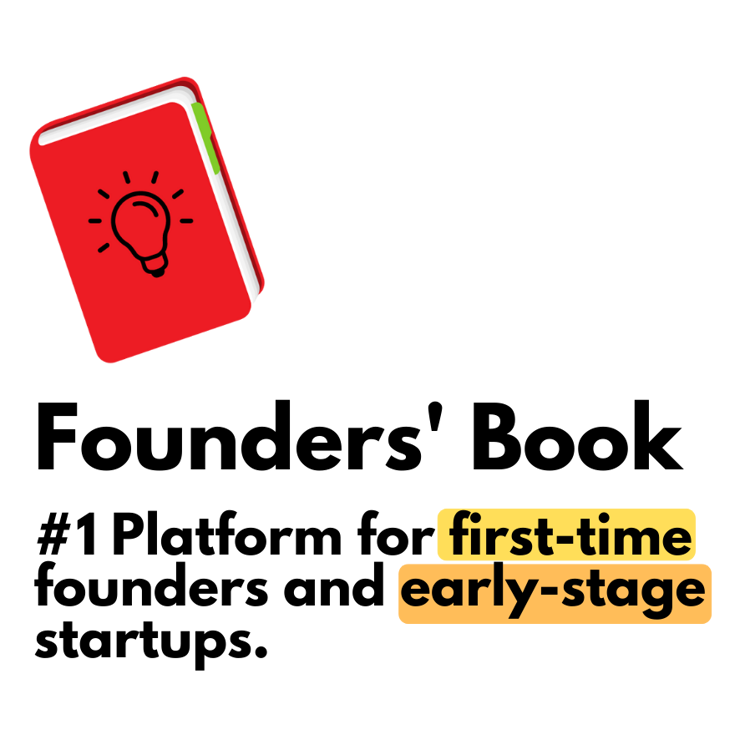Glossary / Drag-and-Drop
Drag-and-Drop
Drag-and-drop is a user interface technique that allows users to select an object or piece of data and move it to a different location or onto another object by clicking and holding the mouse button while dragging the item to the desired location. This interaction is commonly used in computer applications, websites, and mobile devices to enable easy and intuitive manipulation of digital content. The drag-and-drop functionality is typically implemented by using a combination of mouse events, such as mouse down, mouse move, and mouse up, to track the movement of the dragged item. When the user clicks and holds the mouse button on the object, it becomes "grabbed" and can be moved around the screen. As the user moves the mouse, the object follows the cursor, giving the illusion of dragging. Once the user releases the mouse button, the object is "dropped" onto the target location. The target can be another object, a specific area on the screen, or a designated drop zone. The application or website then responds to the drop event by performing a specific action, such as copying or moving the data, triggering a function, or updating the user interface. Drag-and-drop functionality is widely used in various applications and platforms, including file managers, graphic design software, email clients, web browsers, and mobile apps. It provides a convenient and intuitive way for users to organize, rearrange, and interact with digital content, improving usability and user experience.