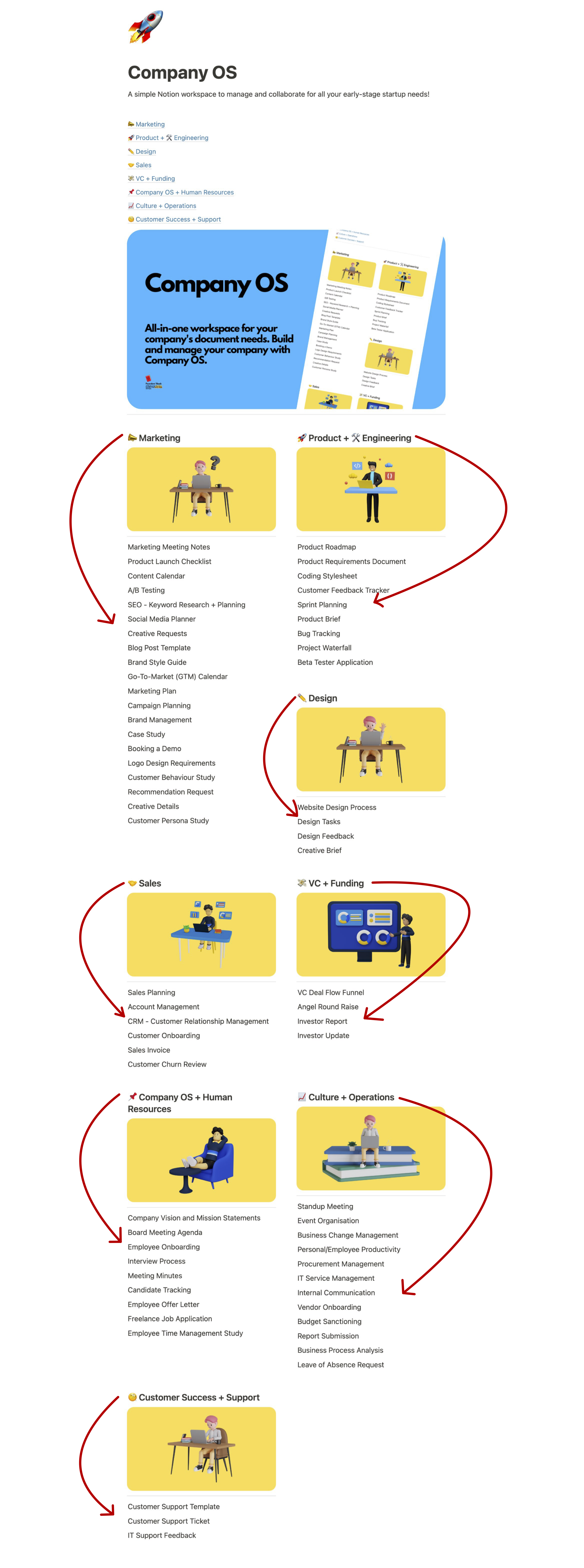#Coming Soon!
📈
Company OS: Where Companies are built and managed like a PRO!
All-in-one Notion workspace for your company's document needs. Build and manage your company with Company OS.
Built for Startups and Growing Companies. No Fluff!
⚡️
Built on Notion
💪🏽
Companies change fast and access to best resources will always aid its speed
🤝
Supporting founders and growth-stage startup teams
👀
See what's Inside!
60+ templates used by the most successful companies!
Loving it? See what's on each template 😻
Get Company OS
Templates required to manage your growing company's needs!
$49
💡 60+ templates in a Notion-based collaborative
workspace for founders, founding and operations teams.
🔑 Lifetime access to all updates and revisions
Get Founders' Book
#1 Platform of tools and resources helping YOU succeed.
$299 /year
Price in USD, taxes included.
😻 Full and unlimited access to Founders' Book
🚀 Everything you need to accelerate your startup
⏰ Save 200+ hours of research and googling
📈 Plan and build your startup with a variety of Notion templates
💸 Save up to $500K across 200+ SaaS tools
👩🏻💻 Non-Technical founder and solopreneur-friendly
🔑 Access to all future content and product updates
🤝 Get priority support
✏️
FAQs
What is a Notion template?
A Notion template is any publicly shared page in Notion that can be duplicated. They allow you to duplicate other workflows and systems that you want to use.
How to duplicate a template?
After your sign-up, you will receive a template link. Open the link, then click on duplicate in the top right corner, then choose the workspace you'd like to duplicate into.
If you're logged out or don't have a Notion account, you'll be prompted to sign in or create one first.
Do I need to pay for Notion to use a template?
No. You will just need a free account plan in Notion to use a template.
We are NOT affiliated with Notion in any way, shape or form. We just love the product and its community!
Copyright © 2023 Founders' Book. All rights reserved.
Product
Adjacent Products